
7 Features Of WhatsApp Including Seeing the Deleted Messages Which Hardly Anyone Knows
WhatsApp is an application that needs no introduction in present scenario. Whether it’s a 9-year-old child or a 39-year-old adult, you’ll find all of them busy with their mobile. And if you ask them what they are doing, 90% of them are using WhatsApp.
Whatsapp has become part and parcel of our lives.
According to stats, there are approximately 1 billion daily active users of WhatsApp and 1.3 billion monthly active users of WhatsApp.With such a huge user base, around 55 billion messages are sent per day over WhatsApp. Besides this, 4.5 billion photos and 1 billion videos are shared per day via WhatsApp!

Aren’t these statistics bespoke of the clinch that WhatsApp has created in our lives?
According to a research, a normal person spends more than 6 hours of his day on WhatsApp. And this is the reality. However, the shocking part is that despite such addiction to WhatsApp, we just use only a few features of WhatsApp.
There are so many awesome features of Whatsapp that get unlocked with every update!
Here are some lesser known features/tricks that can help you to explore more in WhatsApp.
1) You can restrict group members from sending messages in the group and can even dismiss other admins (In other words, be the BOSS of the group)
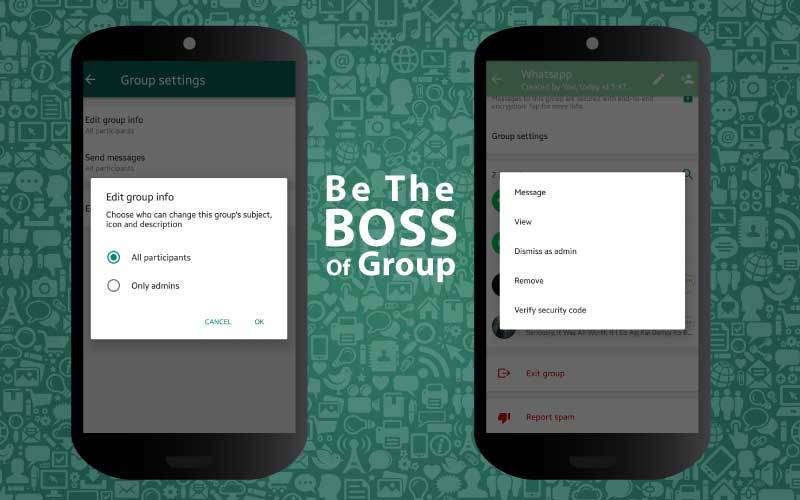
WhatsApp has now given the admin of the group, the supreme authority. WhatsApp group admin has been awarded immense powers to rule the group.
Admins can now restrict other members from changing the group title, icon or description. Admin can also restrict the group members from sending messages in the group.

An admin also has the right to dismiss other admins of the group by using "Dismiss as Admin" feature. However, the group-founders/creators cannot be dismissed as admin. These new WhatsApp features can be found in the “Group Setting” option under “Group Info”.
2) You can lock the voice recording button while sending a voice message (In other words, go on speaking keeping your hand free)

WhatsApp has added another star to the user experience that it provides. You no longer need to tap and hold the microphone button of your WhatsApp chat window to record a long voice clip.
You can now lock the recording option and release your hand while recording the voice clip on WhatsApp. To do so, tap and hold the microphone icon and slide it upwards.
3) You can check the data that WhatsApp has collected from you (In other words, you are aware of the information you share with WhatsApp and have authorized WhatsApp to use)
Are you worried about the security of the data on your mobile while using WhatsApp? Are you not aware of the data that you allow WhatsApp to collect and use?

Don’t worry! WhatsApp has now given an option through which you can look into these concerns. WhatsApp never accesses your data without your permission. For your satisfaction, you can check what all data has WhatsApp collected from you.
You can request your "Account Info Report" to know what data WhatsApp has collected from you. The option is quite concealed but you can find it by following the following path - Settings>Account>Request account info>Request report.
The report will be generated by WhatsApp in around 3 days and the user will get a few weeks time to download it. Moreover, the report will include the user's phone number, profile photo, device type, the name of the device manufacturer, previous IP connection, all the contacts’ numbers (including blocked ones), group names, etc. WhatsApp will show you everything that it has collected.
4) You can switch to different languages while traveling from one city to another (In other words, you can adapt to the local languages in no time)

With the latest update of WhatsApp, it now supports several other languages in which users can communicate. Apart from English, WhatsApp currently supports 10 Indian languages, including Hindi, Bengali, Punjabi, Telugu, Marathi, Tamil, Urdu, Gujarati, Kannada, and Malayalam for Indians.
WhatsApp users can now change the language by following the path as mentioned - Settings> Chats > App Language > Click on any one of the languages. Your WhatsApp messenger now becomes your personalized chatting platform!
5) You can edit an image or create your own GIF while sending it over WhatsApp (In other words, you can be the creative chatterbox that you want to be)

You can now customize the photos/videos you send over WhatsApp in WhatsApp only. You can add stickers, filters, and text or even doodle on them. You don’t need a photo editor to edit and then send.
Moreover, you can create your own GIFs on WhatsApp by selecting a video to be sent and decreasing its length to "6 seconds" or less in the WhatsApp video editing section.
6)You can share your “Live Location” with your peers (In other words, you can let your close ones know where you are and at what instant if time to avoid inquiry)
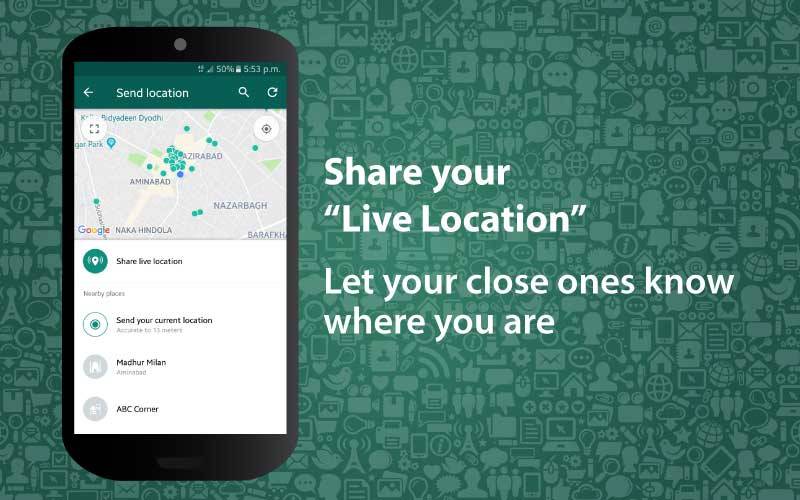
Whatsapp allows you to share your real-time live location with a single person or in a group for a particular period of time. This WhatsApp feature has become a boon for many parents, who frequently called their kids up for their whereabouts!
You can access this Whatsapp ‘Share live location’ feature by tapping the "attachment icon" within the chat and choosing “location” option in it. Then tap on the “Share Live Location” option and share it with anyone for 15 minutes, 1 hour or 8 hours.
You can choose the time duration limit as per your convenience, especially when traveling to an innocent place.
7) You can delete the sent messages and also read the deleted ones on WhatsApp (In other words, what you hide is no longer hidden)

You can delete your message sent via WhatsApp within 4096 seconds (that is, 1 hour 8 minutes and 16 seconds to be exact) from the time you have sent that message. Beyond this time limit, WhatsApp disables the delete message feature.
Whenever a message gets deleted, it gets replaced with the "This message was deleted" message in both the sender and recipient's WhatsApp chat. The recipients can, however, read these deleted WhatsApp messages using third-party apps like WhatsRemoved+ etc., which read device notifications and retrieve deleted messages.
Now that you know these 7 important WhatsApp features, you can put all of them to use. And once you try all of them, leave a feedback here.
Moreover, let us know some more unique features/tricks for WhatsApp that might help others, using the comment section below.
We’d love to read and explore them.
Appreciate the creator