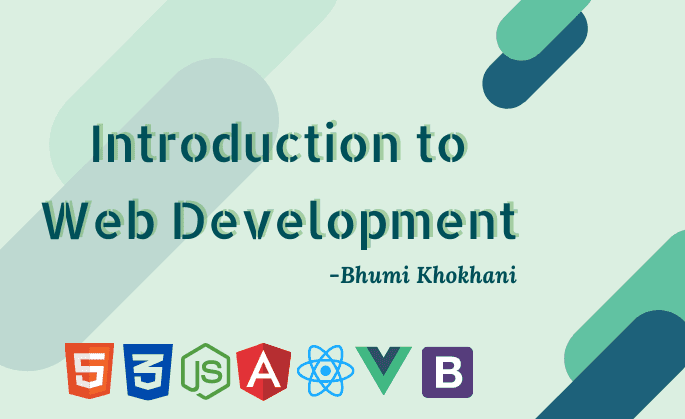
Introduction To Web Development
Introduction
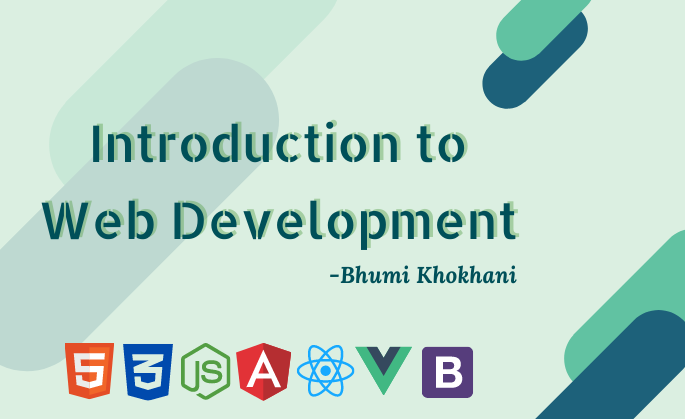
So, I thought of starting a series on Introduction to Web Development. Basically, I will first be covering the basics of HTML5, CSS3, and JavaScript and along with it, will teach how to create a simple project using each of them in my upcoming blogs.
Before diving into the languages directly, let's first get to know what exactly is web development and next get into reading the most frequently asked questions.
Diving In
What is Web Development?
Basically Web development involves developing simple websites to complex web apps and also maintaining them. It's also the work the web developers put behind seamlessly working websites with amazing user experience.
Is web development easy?
According to me, no skill comes easy. So is in web development. You need to put in time and perseverance to achieve the goal to be a very good web developer. Also, in my suggestion, experimenting plays a major role. You experiment with different attributes, styles, approaches to achieve your best technique of working.
Best way to start with web development?
Look, you don't necessarily know everything at the start. So don't get into jumping into all coding languages in the beginning. Take one particular language, make a practice to learn a concept every day. Mark your progress, and step up to the next language.
Types of Web Developers?
There are 3 types of web developers. Let me take you to each one of them and describe what each one has to do.
1) Front-end Developer:
Is a web designer, this person works at client-side development. He is responsible for the layout, design, and interactivity. Basically, he works through the programming of the visual interfaces including the aesthetics building the entire structure of the website/webpage.
The basic skills of a Front-end developer have to be: HTML, CSS, JavaScript, and any other trending UI Frameworks.
2) Back-end Developer:
The person is responsible for server-side development. Here, all data is stored. The website is just a dummy with a missing back-end. The back-end contains the server that hosts the website, providing a running application with a proper database that can store and process the information.
He should have knowledge about design and its implementation. Also, should know to play with functions and logic. His role is to analyze the needs and demands and provide programming solutions accordingly.
The programming languages he needs to learn are PHP, C, C++, Java, Python, and other recent frameworks like Ruby, Perl.
3) Full-Stack Developer:
Now, who do you think is a full-stack developer? You guessed it right! This person should have knowledge of both front-end and back-end development. They need to possess the skills of both.
They are mainly responsible for taking care of working of both front-end and back-end development, knowing the working of the web at all levels. There is much to learn to have expertise on this. But, working every day, consistently will surely get you there.
Best web development tools for beginners?
1) Visual Studio Code:
It's the best editor and is mostly used by developers to type their codes. It supports various languages and has many plugins and integrations, making it more flexible and efficient to work with.
2) Bootstrap:
It's an easy and quick way to build websites when you don't wish to spend much time coding the CSS. Being a wide community, it offers several free templates to download and work with.
3) GitHub:
When you wish to collaborate with different people and code together. This fits best. It also lets you track the history of your project by showing each change made and different intervals.
4) Developer Tools:
It is present in any of the browsers you use. May it be Chrome, Firefox, or Opera. It shows you the internal working of the codes in a website and displays its applications. You can experiment by modifying or altering the elements and check the result instantly. Also, you can analyze the Javascript functions and test different styles.
Best web-app frameworks?
Few of the Web-App Frameworks:
1) ReactJS
2) Angular
3) Django
4) ASP. Net
4) Vue.js
Few of the Text Editors:
1) Visual Studio Code
2) Atom <br>
3) Notepad++
4) Vim
5) Sublime Text
Web development as a career?
Web development as a career is a really good option. Also, there is high demand for web developers and designers worldwide. Ensuring high pay, without even a university degree. This shows with the required skills and experience, you can reach heights.
Wrapping Up
Hope this gave you an insight into web development and answered your questions.
Feel free to put up any other queries if you have/had. I will try my best to answer them.
Also, you can leave you suggestions in the comment section and give a reaction if you enjoyed reading it 💖 <br>
Feel free to connect with me on [LinkedIn](https://www.linkedin.com/in/bhumikhokhani/) | [Twitter](https://twitter.com/bhumikhokhani)
If you like my work, you can extend your support by buying me a ☕. Thank you!
<a href="https://www.buymeacoffee.com/bhumikhokhani"></a>
Appreciate the creator