
How to Secure Your React Native App!
Are you planning to develop a mobile app using React Native? Do you want to know more about securing your React Native application? If so, then you are in the right place. React Native is a popular mobile app development framework that allows developers to create mobile apps for Android and iOS platforms. But like any other mobile application, React Native apps are also vulnerable to various security threats such as hacking, data breaches, and malware attacks.
In this blog post, we will discuss various ways to secure your React Native application and protect your users' data.
Ways to Secure Your React Native Application
Screenshot Prevention
Screenshots can be a security risk as they can reveal sensitive information to unauthorized parties. To prevent screenshots, you can use the react-native-screenshot-detector library. This library will trigger an event when a screenshot is taken and you can then choose to blur or hide sensitive information on the screen. For example, you can display a warning message when a screenshot is detected or you can automatically log out the user. This is a simple but effective way to protect sensitive information from being captured and shared.
Rooted/Jailbroken Device Detection
Jailbroken or rooted devices can have security vulnerabilities, so it's essential to detect them and take appropriate action. You can use libraries such as react-native-device-info to detect if a device is jailbroken or rooted and then implement measures such as disabling certain features or prompting the user to remove the jailbreak. In addition, jailbroken or rooted devices may have a higher risk of malware and hacking, so it's important to take this into consideration when developing your React Native app.
There are several ways to check if a device is jailbroken. Here are a few tactics you can use:
Check for Cydia
Cydia is a package manager for jailbroken devices and is usually the first app installed after jailbreaking a device. If the device has Cydia installed, it is likely jailbroken.
Check for Hidden Files
Jailbroken devices often have hidden files and directories that are not visible on non-jailbroken devices. You can check for these hidden files by connecting the device to a computer and using a file explorer to search for them.
Check for Unauthorized Apps
Jailbroken devices can run apps that are not available on the App Store. You can check for these unauthorized apps by looking at the list of installed apps on the device.
Check for System Modifications
Jailbreaking a device often involves modifying the device's operating system. You can check for these modifications by running a system diagnostic tool on the device.
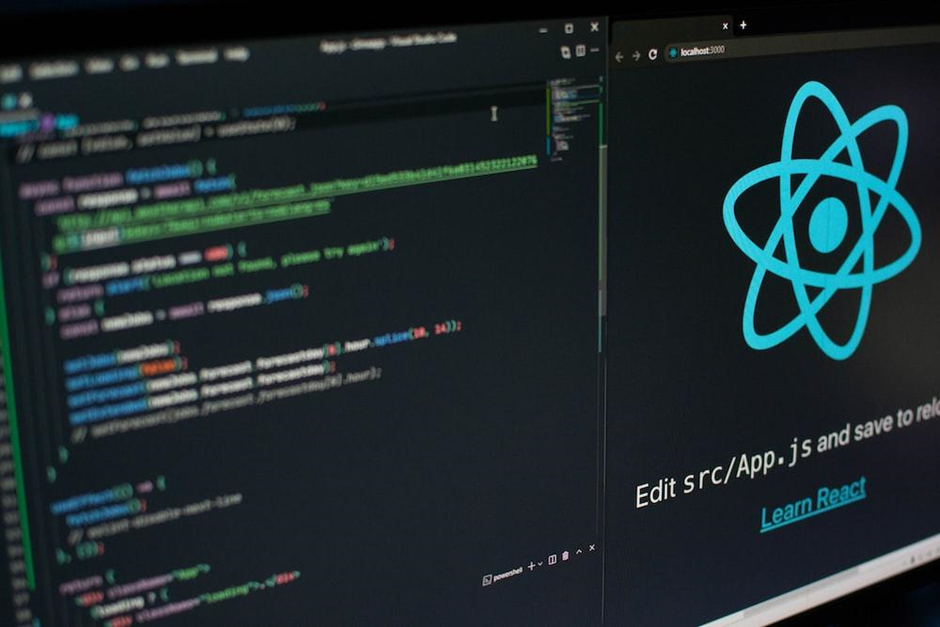
Image Source: Unsplash
Check for SSH
SSH is a protocol that allows remote access to a device's file system. If a jailbroken device has SSH enabled, it can be accessed remotely by attackers.
SSL Pinning
SSL pinning is the process of ensuring that the app only communicates with the server using a specific certificate, preventing man-in-the-middle attacks. This is important because it ensures that the app is communicating with a trusted server and not with a fake server set up by an attacker. You can use libraries such as react-native-ssl-pinning to implement SSL pinning in your React Native app.
Storage of Sensitive Data
It's essential to store sensitive data such as API keys, Firebase keys, and Google keys securely. You can use libraries such as react-native-keychain to securely store this data on the device. This ensures that even if the device is stolen or compromised, the attacker will not be able to access the sensitive data. In addition, it's important to keep these keys and secrets out of version control systems such as Github to avoid them being exposed to the public.
Local Storage
Local storage can also be a security risk if not implemented properly. You should avoid storing sensitive data in plain text and instead use libraries such as react-native-sensitive-info or react-native-secure-storage to encrypt the data before storing it. This ensures that even if an attacker gains access to the device's local storage, they will not be able to read the sensitive data.
iOS Keychain and Android Keystore are pre-existing solutions for securely storing sensitive data on iOS and Android devices, respectively.
The iOS Keychain is a built-in service provided by iOS for securely storing sensitive information such as passwords, encryption keys, and certificates. It uses Advanced Encryption Standard (AES) 256-bit encryption to protect the data and also provides features such as automatic data encryption and decryption, keychain backup, and biometric authentication.
The Android Keystore is a built-in service provided by Android for securely storing sensitive information such as encryption keys, certificates, and password. It uses Advanced Encryption Standard (AES) and RSA encryption to protect the data and also provides features such as automatic data encryption and decryption, keystore backup, and biometric authentication.
Both iOS Keychain and Android Keystore provide a secure and easy way for developers to store sensitive data on the device, such as API keys, encryption keys, and other sensitive information. They are both hardware-backed, meaning that the keys are generated and stored on the device's hardware security module (HSM) which provides additional security.
Developers can use these pre-existing solutions to secure data within their application and no need to build their own solutions.
Deep Linking
Deep linking allows users to access specific content within an app by clicking on a link. However, it can also be a security risk if not implemented properly. Attackers can use malicious deep links to trick users into providing sensitive information or performing unauthorized actions, this is called phishing. Deep links can also be used to access sensitive information within the app. This poses a risk of data leakage.
React Native App Developers should ensure that deep links can only be opened by the app, and only from trusted sources such as react-navigation to handle deep linking. This prevents attackers from using malicious links to open the app and access sensitive information or perform unauthorized actions.
Android Specific Security
Android devices have their specific security risks, such as the ability to install apps from outside the Google Play store. To mitigate these risks, you can use libraries such as react-native-android-keystore to implement Android Keystore and secure sensitive data. This library provides a way to securely store sensitive information such as encryption keys, so it can't be accessed by other apps or attackers.
To enable ProGuard rules in an Android app, you can add the following line to the app/build.gradle file:
android {
buildTypes {
release {
minifyEnabled true
proguardFiles getDefaultProguardFile('proguard-android-optimize.txt'), 'proguard-rules.pro'
}
}
}
This will enable code shrinking and obfuscation for the release build of the app. The proguard-rules.pro file is where you can specify additional ProGuard rules for your app.
iOS Specific Security
iOS devices also have their specific security risks, such as the ability to jailbreak the device. To mitigate these risks, you can use libraries such as react-native-ios-device-check to detect jailbroken devices and take appropriate action. It provides a way to check if the device has been jailbroken and if so, you can choose to display a warning message or disable certain features to protect the app and the user's data.
Authentication Methods
OAuth has recently gained popularity as a method of authentication when one program interacts with another. Use secure authentication techniques like OAuth 2.0 or JWT whenever possible. Think of a scenario where your application uses an API to send or obtain data from a server.
How do servers determine whether a request is authenticated? Your authentication procedure is made simple by OAuth 2.0, which also ensures that only users with permission may access the app. OAuth enables authentication via tokens rather than password sharing. JWT Token for API Authentication is a method that is used. You can also use libraries such as react-native-firebase-auth to implement Firebase authentication in your app. This provides an easy way to implement authentication using Firebase and ensures that user's data is protected and only accessible to authorized users.
Data Encryption
Data encryption is the process of converting plain text into a coded format that is unreadable to unauthorized parties. You should use libraries such as react-native-crypto to encrypt sensitive data and protect it from being stolen. This ensures that even if an attacker gains access to the data, they will not be able to read it without the encryption key.
Conclusion
In conclusion, securing a React Native application is crucial to protect sensitive user information, data, and to prevent hacking and malicious attacks. By following the best practices outlined in this post, you can build a robust, secure React Native app that your users can trust.
Remember, security is an ongoing process, not just a one-time effort. Keep yourself and your team updated with the latest security trends and best practices and review your app's security regularly. With a little effort and attention, you can keep your React Native application safe and secure.