
How to Print Eml Files to Pdf File Format in Windows Version?
If you are exploring a breeze solution for exporting EML files to PDF format. Through this informative article, you will be able to learn more ideas about how you can print EML files to PDF on the Windows version. You can use this method to convert your EML files to PDF on Windows. We describe everything in brief So that you can understand both techniques very well
This blog will go over two methods for printing EML files to PDF on Windows.
Method 1- Manual Method for printing EML file to PDF on Window edition by [Microsoft Word]
Method 2- Automatic method for Exporting EML files to PDF on Windows editions by [Professional Tool]
Before starting the blog, let’s discuss both file formats.
EML – EML is known as Electronic Mail, and consists of mail and messages. EML files supported many email clients which are Thunderbird, Apple Mail, Outlook Express, Windows Live Mail, etc.
PDF – PDF is meant for Portable Document Format. PDF files consist of images, fonts, attachments, hyperlinks, etc.
Hope you get both the file format clearly. Now let’s describe the reasons required for printing EML files to PDF formats.
Why are we converting the EML files to PDF format?
There were many more facts that may result in the conversion EML files to PDF format. We have mentioned some of the reasons below.
You can save numerous EML files in a single defined location as a backup in a PDF file.
While converting an EML file to PDF, you can view an EML file converting your file into PDF format.
You can easily browse your EML files anywhere.
An authorized user cannot view your PDF file because PDF files are Password Protected files.
During the conversion of EML to PDF, You can export EML to PDF along with their attachments without any data loss in a single PDF file.
We shall start the blog with the manual method. To know more about the Manual method you can scroll down below.
Method 1 – Print EML file to PDF format with the help of Microsoft Word [Manual Method]
This is a cost-free solution; you can convert your EML file to PDF format with the assistance of Microsoft Word. If you want to print your EML file in PDF format, then you can follow its operating steps.
Moved the location where the EML file is saved and the right–tab on one of them.
Choose the location with the option from the menu which appears, and select MS Word from the extended menu bar.
Then you find it suddenly MS word opens. There you need to require to tab the Office icon and select and save as.
Window save as option opens, Click on the drop-down menu for save as type and select the PDF option.
Therefore you can change the current name and location of the file, after you tab on the select button.
Drawbacks of this manual method
This method is a lengthy method, you can convert only one EML file at one time and if you want to convert your EML file to PDF in bulk, then you have to repeat the process again and again. Which becomes difficult for every non –professional as well as a technical administrator.
There is no requirement for MS Word or Thunderbird to be installed on your system. There is no surety of your data while transferring through this method.
Well, to get rid of this worse method, we have a professional and automated solution for users. We've gathered a lot of information about this professional method below to help you learn more about it.
Method 2 – Print EML to PDF with the help of a professional tool.
You can Print EML to PDF format with the help of EML to PDF Converter. This is a proficient tool that has the capability to enhance your conversions effortlessly. With the help of this tool, you can export EML files in batches to PDF formats. This tool has such simple steps that even non-professional users can use it. It saves you time during the conversion of EML to PDF format. whereas you can use its demo version to test its complete functionality. Moreover, this software has salient features, which we have mentioned below.
This is an independent utility, which does not require any other MS Outlook installation to work with this tool. It can be support by all Window edition to convert EML to PDF format.
There are no file size restrictions in converting EML files to PDF format.
With the help of this app, you can convert emails with attachments safely.
It provides an instant view of your exported data.
It saves your data in proper sequences.
It is supported by EML files – which are on the email client.
If you want to print your EML in PDF format then you have to follow the given steps below.
First, you have to install the software and operate it on your system.
Then you have to choose the Folder or File Mode and Browse EML files.
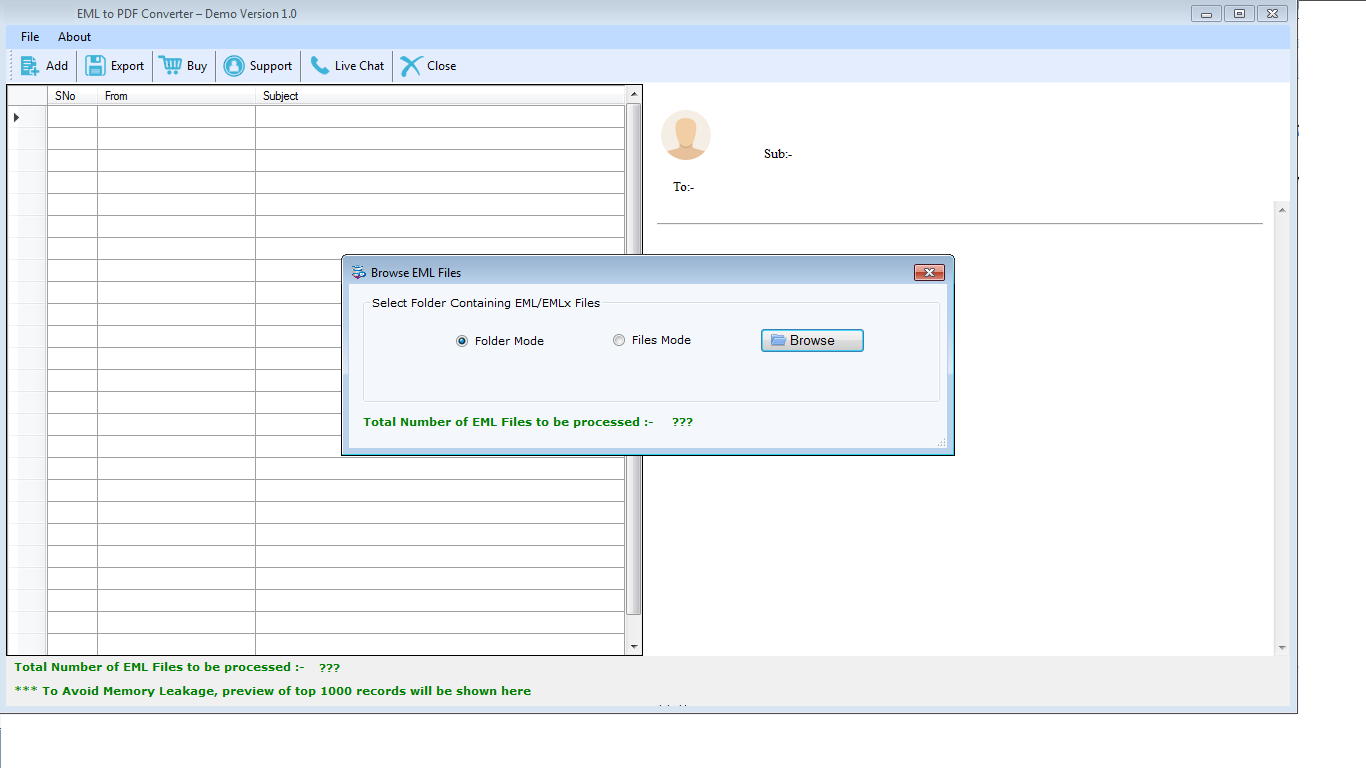
You have to choose the export PDF option beneath Export options.
Get a preview of your selected EML files before the conversion process.

Select the browse button and choose the desired location where you want to store your data.

Start converting EML files into PDFs.
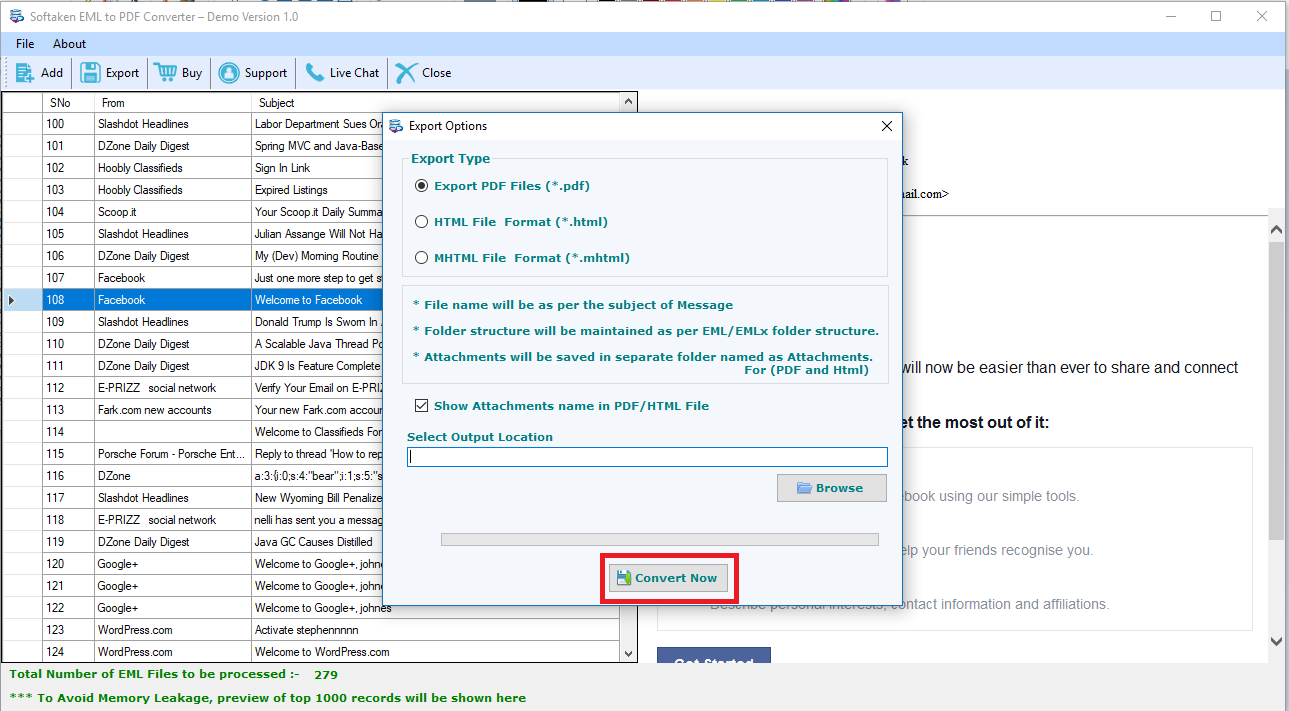
Conclusion
We hope you read this whole blog till ends properly. And understand what we are trying to tell you through this blog. In this entire article, we have discussed 2 methods of conversion which are manual and professional, we debate both methods in brief and distinguish both methods. So it would become quite easy for you to opt for the exact method for Printing EML files to PDF format. We only aim to provide you with the appropriate solution for the conversion between both methods. In the professional method, you will contact the technical support team which is active 24/7 in range.
Appreciate the creator