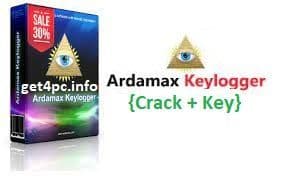
How to Install Ardamax Keylogger on Windows 10?
To Install Ardamax Keylogger on Windows 10 are so many ways that we can do to have this application running into our Windows operating system. In this way, if it's not too much trouble, pick one of the simple strategy on beneath
Method 1: Introducing Application Physically
Kindly note: you ought to download and introduce programs just from confided in distributers and retail sites.
In the first place, open your #1 Internet browser, you can utilize Chrome, firefox, Safari or some other Download the Ardamax Keylogger establishment record from the confided in connect on above of this page Or on the other hand you can download by means of this connection: Download Ardamax Keylogger Select Save or Save as to download the program. Most antivirus programs like Windows Protector will check the program for infections during download. Assuming that you select Save, the program document is saved in your Downloads organizer. Or on the other hand, in the event that you select Save as, you can pick where to save it, similar to your work area. After the downloading Ardamax Keylogger finished, click the .exe document two times to running the Establishment interaction Then, at that point, adhere to the windows establishment guidance that show up until wrapped up Presently, the Ardamax Keylogger symbol will show up on your Work area Click on the symbol to running the Application into your windows 10 pc.
Method 2: Introducing Application utilizing Windows Store
Stage 1: Open the Windows Store Application
You can find the Windows Store at your work area gadget or at base in the Taskbar. It seems to be a little shopping pack Symbol with the Windows logo on it.
Stage 2: Finding the applications on Windows Store
You can find the Ardamax Keylogger in Windows store utilizing search confine the upper right.
Or on the other hand you can Choose Applications if you have any desire to investigate more applications that accessible, as per prominence and included applications.
Stage 3: Introducing the application from Windows Store
At the point when you've found the Ardamax Keylogger on windows store, you'll see the name and logo, trailed by a button underneath. The button will be checked Free, in the event that it's a free application, or give the value in the event that it's paid.
Click the button and the establishment will start. Then, at that point, you can click Open when it's finished.
Assuming that you've previously introduced the application on another machine, it might express Introduce all things being equal.
Appreciate the creator