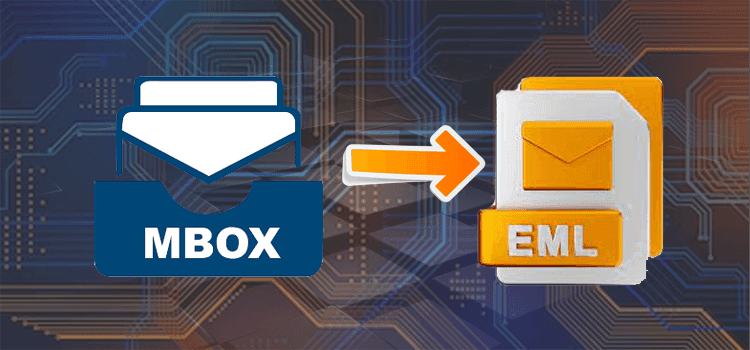
How to Import Seamonkey Mbox File Into Eml File With Attachments?
Introduction-
This blog will discuss the causes that lead users to convert MBOX files to EML format. Additionally, it will explain how to convert MBOX files to EML using both manual processes and an MBOX converter tool. One must be available, whether it's a paid email client like Mozilla Thunderbird or an expert email conversion service. since it significantly simplifies the task. So users Import SeaMonkey MBOX file into EML file Format with Attachments.
Why Import MBOX to EML Files?
The following list of factors explains why users favor converting MBOX to EML:
Greater Email Application Compatibility
Many email clients, like Microsoft Outlook, Windows Live Mail, Thunderbird, etc., are compatible with MBOX Format
Open EML files in browsers and text editors
Sharing is made challenging by MBOX files. Sharing an email file with EML is an easy process.
Compared to MBOX files, EML files are significantly smaller.
Converting data to EML can be helpful if you wish to switch from Mozilla Thunderbird to another application, such as Outlook.
The attached files are also retrieved when you open EML files in an email client.
An MHT file and an EML file have similar formatting. By converting the.eml extension to .mht, allows you to open an EML file in MBOX format, Mozilla Firefox, and Opera browsers. Using a text editor, such as Microsoft Notepad or another, you can also view an EML file. However, neither text editors nor browsers can open MBOX files.
Manual Method Import Mbox File Into Eml File
Using Save chosen messages is technique two
Export the emails in the Save Selected Messages functionality to EML, HTML, MBOX, CSV, PDF, and plain rich format. The following are the steps to convert MBOX to EML:
Fire up Mozilla Thunderbird
Toggle the mailbox folder on.
Choose the necessary emails, or simply click CTRL+A.
Right-click the email again and select Save Selected.
Select EML format from the drop-down selection at this point.
Choose the directory in which you wish to save the file.
Press the Save button.
Manually converting an MBOX file to an EML file
On your Windows computer, launch Thunderbird.
Install the ImportExportTools NG add-on for Thunderbird.
Select Local Folders by right-clicking on it.
NG ImportExportTools Select the MBOX file to import from the dropdown menu, and then import the MBOX file into this email client so that it can be converted to EML.
After that, right-click on every email you selected and select Save As from the dropdown menu.
After selecting a destination for the EML files, you're done.
Click with the right mouse button on the imported MBOX folder, then choose ImportExportTools NG. To export all emails, select Export All Messages in the Folder >> EML format.
By doing this, all MBOX emails will be saved to your PC in EML format.
Best Solution to Import SeaMonkey MBOX file into EML file Format with Attachments
Users must immediately convert MBOX files to EML files. The FixVare MBOX to EML Converter Tool is a straightforward program that you may use. All Windows OS versions, including 8, 8.1, 10, 11, Vista, and XP, are compatible with it. Many MBOX emails are exported into EML format by users. With the use of this tool, MBOX may easily maintain the files separately if the user needs to keep each of his MBOX emails individually.
Steps to exporting MBOX file into EML file
Install and run MBOX to EML Converter Tool
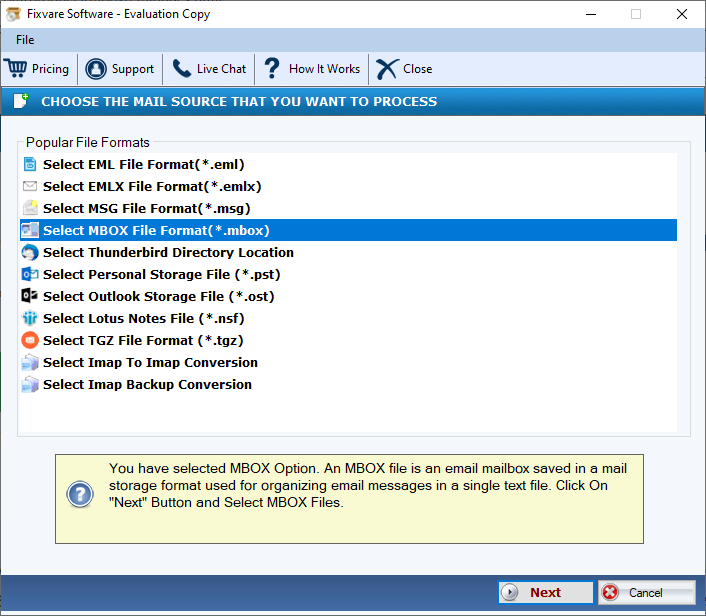
Select "file or folder mode" and either manually load the Thunderbird location or use the default destination. Then click "start."
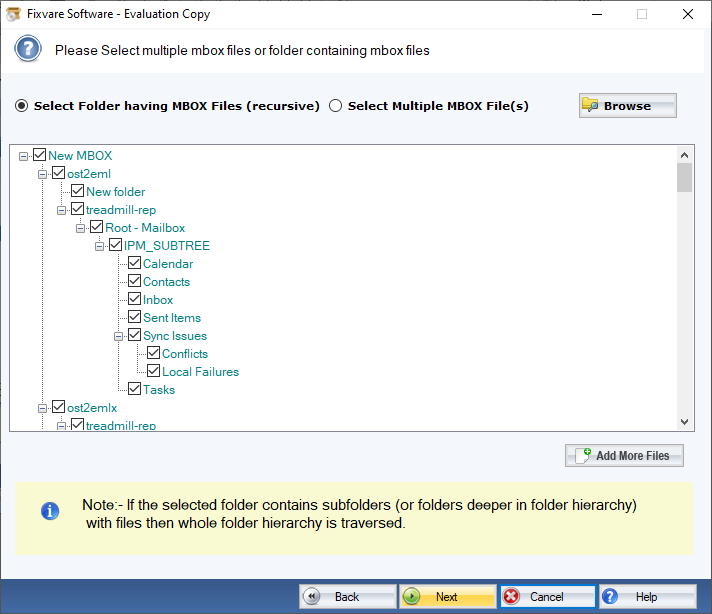
show a list of MBOX file previews
Select the conversion type.
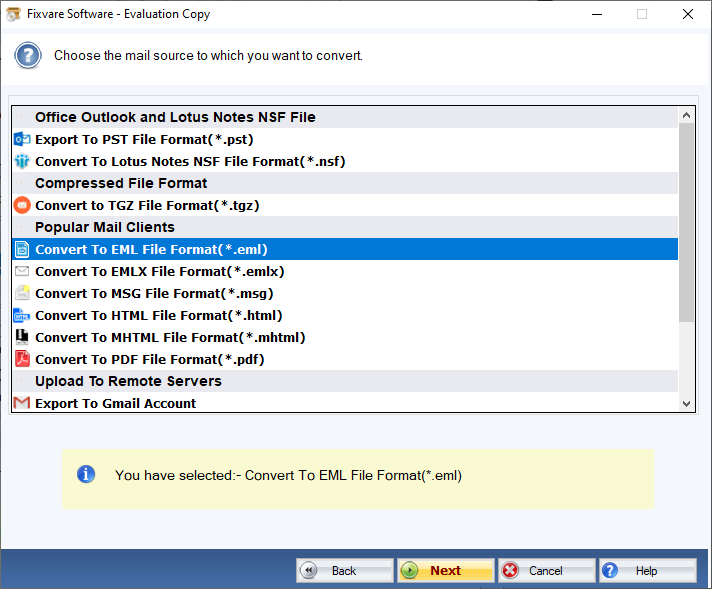
Output location can be chosen from the browse menu.
Select "Convert Now" from the menu.
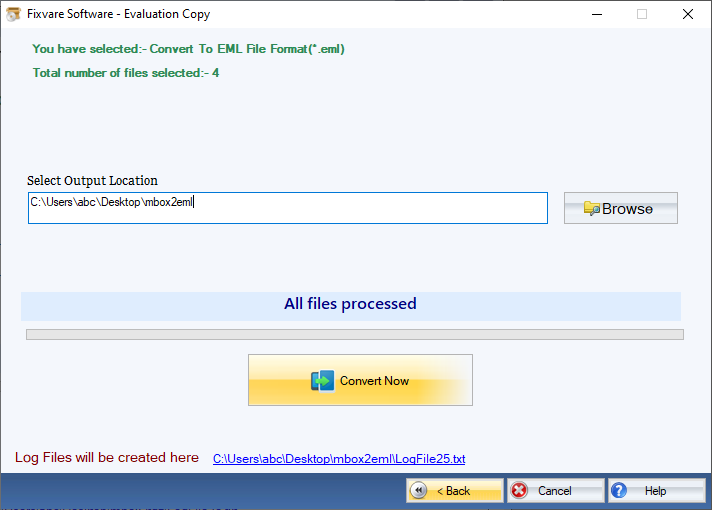
Final Verdict
We have now covered all four methods for converting MBOX to EML. As mentioned, the only simple way to export MBOX emails is to use a professional service. To make your conversion simple, we have outlined both manual and expert solutions. However, doing it manually isn't the best course of action. It takes a lot of time and manual method, in addition to your time. Decide Converter MBOX to EML file without a doubt for a hassle-free task.
Appreciate the creator