
How to Backup Your Gmail Emails: A Step-by-Step Guide
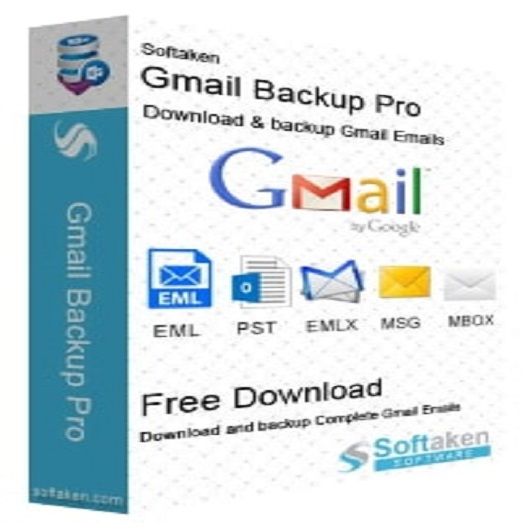
A advanced program is called Softaken Gmail Backup Software is made to back up Gmail emails as well as other information like Gmail mailbox hierarchy, attachments, and email attributes to a variety of file formats like PST, EML, MSG, MBOX, and EMLX. The software is simple to use and compatible with Windows operating systems.
To use Softaken Gmail Backup software, you need to follow these steps:
Download and install Softaken Gmail Backup software on your Windows computer.
Launch the software and provide your Gmail account credentials to sign in.
Select the email folders, Gmail mailbox hierarchy, attachments, and email attributes that you want to backup.
Choose the file format in which you want to backup your Gmail data.
Choose the destination folder where you want to save the backup file.
Click the "Backup" button to start the backup process.
Softaken Gmail Backup software offers several advanced features such as backup scheduling, selective backup, and backup filters that allow you to backup your Gmail data in a customized way. It also offers a free demo version that lets you backup a limited number of emails and other data items.
Appreciate the creator