
How to Add Schema Markup That Google Actually Wants (With Examples)
You might not realize it, but schema markup could be the missing piece in your SEO strategy. The numbers speak for themselves: Sharp Healthcare enjoyed an incredible 843% increase in clicks over just nine months after implementing structured data. Nestlé saw similar success, with their rich result pages generating 82% higher click-through rates compared to standard listings.
Schema markup does much more than just boost your clicks. It's the secret language that helps Google truly understand what your content means. I've seen firsthand how the right implementation can completely change a website's search visibility. With 32+ different rich result types available and with Google Search Console supporting 25 of them at the time of writing this article, through proper markup, your website has countless opportunities to stand out in search results.
I've written this guide to show you exactly what Google wants to see in your schema implementation. You'll find real examples, practical steps, and insider knowledge that will help your website achieve the same remarkable results my clients have enjoyed. Let's decode the language of schema markup together.
What Is Schema Markup in SEO and Why It Matters
Schema markup isn't just another SEO buzzword—it's the backbone of modern search visibility. I've spent years watching it evolve into the essential bridge between your content and search engines. Where traditional SEO techniques hint at meaning, schema markup states it explicitly, fundamentally changing how Google perceives your website.
Definition of structured data and schema markup
Let me break this down simply: structured data is a standardized way to organize information about your webpage content. Think of it as creating clear labels for all your digital content so machines can easily categorize what they're looking at.
Schema markup goes a step further. It's a specific vocabulary added to your HTML that tells search engines exactly what your content means, not just what it contains. Developed collaboratively by Google, Bing, Yahoo, and Yandex through Schema.org in 2011, this shared language creates a universal classification system that all major search engines understand.
The distinction is straightforward but important: structured data provides the organizational framework, while schema markup delivers the specific language and code that makes structured data work for your SEO efforts.
Key takeaway: Think of structured data as the organizational system and schema markup as the specific language that implements that system on your website.
How schema helps search engines understand your content
Search engines are smart, but they're not mind readers. Even the most advanced algorithms need help understanding the context of your content. Schema markup provides that clarity through standardized code that eliminates guesswork.
I love explaining it this way to my clients: without schema, you're asking Google to figure out your content through context clues. With schema, you're directly telling Google "this is a product review" or "this is a local business address." For instance, schema markup makes it crystal clear whether "Apple" on your page refers to the technology giant or the fruit.
"By applying schema markup to your content, you help the search engines understand the meaning of your pages" rather than forcing them to infer it through context clues. The result? More efficient indexing and your content appearing for truly relevant searches.
Key takeaway: Schema markup functions as a translator between your content and search engines, providing semantic meaning that algorithms can immediately recognize and categorize.
Consequences of skipping schema markup
I've seen too many websites struggle because they overlooked schema implementation. Here's what happens when you skip this critical step:
Missed rich result opportunities: Your pages simply can't qualify for those eye-catching search features that drive higher clicks.
Competitive disadvantage: When your competitors' listings look more appealing and information-rich than yours, guess who gets the clicks?
Reduced visibility in specialized search: Voice search and AI features heavily favor content with clear structured data.
Limited SERP features: Want to appear in knowledge panels or featured snippets? Good luck doing it consistently without proper markup.
Decreased machine understanding: Search algorithms must work extra hard to understand your content without structured guidance.
While schema isn't officially a ranking factor, Google's Gary Illyes made an interesting point that structured data "will help us understand your pages better, and indirectly, it leads to better ranks in some sense, because we can rank easier". I've seen this play out countless times with my clients—proper schema provides the context search engines need to showcase your content appropriately.
Key takeaway: Skipping schema markup forces search engines to guess about your content's meaning, potentially leading to misclassification, reduced visibility, and missed opportunities for enhanced search listings.
When you implement structured data correctly, you build a solid foundation for search visibility. You're essentially speaking Google's preferred language, making it easier for them to recognize your content's value and relevance.
Choosing the Right Schema Type for Your Content
When I first discovered Schema.org had nearly 800 different schema types and over 1,450 properties, I felt the same overwhelm many of my clients express. Don't worry—you don't need to master them all. The secret lies in matching the right schemas to your specific content types and business goals.
Overview of common schema types (Product, FAQ, Article, etc.)
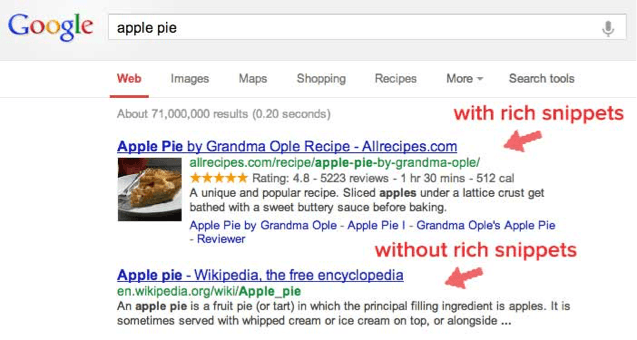
Image Source: Vertical Rail.
After implementing schema for hundreds of websites, I've found these types consistently deliver the most value:
Article Schema: This is my go-to for news pieces, blog posts, and general written content. It helps Google understand your content's headline, author, publication date, and main body. For blogs specifically, don't just default to Article—the BlogPosting schema type usually works better than the generic option.
Product Schema: Every e-commerce site needs this. Product schema highlights the details shoppers care about: name, description, price, availability, and reviews. The payoff is substantial—properly implemented Product schema displays rich snippets with star ratings, pricing, and availability status right in the search results.
FAQ Schema: Got a page answering common questions? FAQ schema creates those expandable questions and answers directly in search results. My clients love how this dramatically increases their SERP real estate.
Local Business Schema: This is essential for businesses wanting to appear in local search and Google Maps. It provides all those crucial details about location, business hours, and services.
Event Schema: Makes your events shine by showcasing dates, locations, and ticket availability. Perfect for venue sites and event promoters.
How-To Schema: Wonderfully effective for instructional content. It structures your step-by-step guides for improved search visibility.
Video Schema: Boosts your video content visibility in Google video search and featured snippets.
Recipe Schema: My culinary clients swear by this one—it displays cooking times, ingredients, and ratings right in search results.
Key takeaway: Choose schema types that specifically match your primary content purpose rather than using generic markup across all pages.
How to match schema types to content formats
Getting this match right isn't complicated when you follow these principles:
Identify content's primary element: Each page deserves schema that matches its main content type. For article pages, use Article schema; for product pages, use Product schema.
Select specific subtypes when possible: Generic options rarely outperform specific ones. Use BlogPosting instead of Article for blog content, or NewsArticle for news content.
Align schema with actual content: This is non-negotiable—your schema markup must match what's actually on the page. I've seen sites penalized for adding FAQ schema to pages without clear questions and answers.
Consider nested schema when appropriate: Some content contains multiple elements. A blog post featuring a recipe can use nested schema to properly mark up both components.
The consequences of mismatching schema types aren't theoretical—I've witnessed the reduced visibility, potential manual actions, and wasted resources firsthand.
Key takeaway: Always select schema types that precisely match your content's primary purpose – using inappropriate schema can harm rather than help your SEO efforts.
Structured data examples SEO teams can use
Here are real implementations I've used that properly match schema with content:
For Product Pages:
{
"@context": "https://schema.org",
"@type": "Product",
"name": "Product Name",
"image": "product-image.jpg",
"description": "Product description text",
"offers": {
"@type": "Offer",
"price": "55.00",
"priceCurrency": "USD",
"availability": "https://schema.org/InStock"
}
}This basic Product schema highlights essential elements Google specifically looks for: name, image, description, and pricing information.
For Blog Content: When implementing Article schema for blogs, focus on author information, publication dates, and headline properties. Google specifically recommends these elements for better article presentation.
For FAQ Pages: FAQ schema needs proper question-answer structuring. Each question must have a corresponding answer property, and these must genuinely appear on your page.
One caution I always share with clients: certain schema types have specific eligibility requirements. For instance, FAQ rich results are only available for authoritative websites in government or health sectors.
Key takeaway: Using properly structured, content-appropriate schema examples ensures your implementation meets Google's expectations and maximizes visibility opportunities.
How to Add Schema Markup Using JSON-LD (With Examples)
Now that we've covered the right schema types, let's talk implementation. JSON-LD isn't just another technical option—it's my go-to method for adding structured data, and Google agrees it's the gold standard.
Why JSON-LD is preferred by Google
Google's preference for JSON-LD couldn't be clearer. John Mueller, a Google Search Advocate I've followed for years, stated plainly: "We currently prefer JSON-LD markup. I think most of the new structured data types come out for JSON-LD first."
The advantages of JSON-LD (JavaScript Object Notation for Linked Data) make this preference perfectly logical:
Separation from HTML - You won't need to modify existing HTML elements, which keeps your implementation clean and straightforward
Easier maintenance - Since your schema lives in a separate script block, you can update it without risking your site's design integrity
Reduced errors - I've found this format much less prone to errors, especially crucial when implementing across dozens or hundreds of pages
Key takeaway: Using Google's preferred format increases your chances of gaining rich results and ensures compatibility with future schema developments.
Step-by-step example of adding JSON-LD to a product page
Let me walk you through a real implementation I use for product pages:
Create your JSON-LD script - Start with this basic structure:
<script type="application/ld+json">
{
"@context": "https://schema.org/",
"@type": "Product",
"name": "Executive Anvil",
"image": "https://example.com/photos/1x1/photo.jpg",
"description": "Sleeker than ACME's Classic Anvil, perfect for business travelers.",
"sku": "0446310786",
"brand": {
"@type": "Brand",
"name": "ACME"
},
"offers": {
"@type": "Offer",
"price": 119.99,
"priceCurrency": "USD",
"availability": "https://schema.org/InStock"
}
}
</script>Place in document head - Add this script within the
<head>section of your HTMLTest implementation - Always validate using Google's Rich Results Test (we'll cover testing next)
Key takeaway: Following this structure ensures search engines properly interpret your product information.
Tools to generate schema markup easily
The good news? You don't need to be a coding wizard to create proper JSON-LD. These tools have saved me countless hours:
Google's Structured Data Markup Helper - Simply select your content type, tag your elements, and watch it generate schema automatically
Schema.org Markup Generator - Creates JSON-LD markup with all required properties based on what you input
Google Tag Manager - My personal favorite for larger sites. It lets you implement without touching your code directly, using variables to pull data dynamically
For sites with hundreds of pages, look into automation through CMS plugins or template systems. This ensures consistency and prevents those easy-to-make errors that can invalidate your entire implementation.
Key takeaway: These tools significantly reduce implementation complexity, ensuring your structured data remains valid and effective.
The stakes are high here. Without properly implemented structured data, your competitors gain a serious edge in search results while you miss opportunities for enhanced visibility. I've seen businesses completely transform their traffic simply by getting schema implementation right.
Testing and Validating Your Schema Markup
Don't make the mistake I see all too often—implementing schema and assuming your work is done. Testing your markup isn't optional; it's absolutely essential for structured data success. Proper validation ensures Google correctly interprets your carefully crafted code and determines whether you qualify for those coveted rich results.
Using Google's Rich Results Test and Schema.org Validator
Google gives us two powerful testing tools, each serving a distinct purpose. My first stop is always the Rich Results Test, which specifically evaluates whether your structured data qualifies for Google's rich results features. This practical tool lets you enter a URL or paste code directly, then shows you exactly which enhanced features you're eligible for—FAQ panels, product listings, and more.
For deeper validation beyond just rich result eligibility, I rely on the Schema Markup Validator (which replaced Google's older Structured Data Testing Tool). This thorough checker examines all Schema.org-based structured data whether or not it connects to Google's visual enhancements. It catches syntax errors and confirms your markup aligns with Schema.org standards.
Key takeaway: Use the Rich Results Test to verify Google-specific rich result eligibility, then employ the Schema Markup Validator for broader structured data validation.
Common errors and how to fix them
After reviewing hundreds of schema implementations, I've seen these validation errors appear time and again:
Invalid values: This happens when required fields are missing or contain improper data. The fix is straightforward—add the appropriate values or remove unnecessary fields that might be causing conflicts.
Price formatting issues: Google is surprisingly particular about prices. They must follow the format "00.00" without currency symbols. Use "59.99" rather than "$59.99" to avoid this common pitfall.
Missing tags: One incomplete opening or closing tag can break your entire implementation. I always recommend a careful code review to catch these subtle but devastating oversights.
Incomplete data: Certain features have specific requirements. For aggregate ratings, include both minimum and maximum values (1-5 for products, 1-10 for movies) or Google won't display them.
Key takeaway: Most schema errors stem from formatting issues or missing required properties that can be quickly identified through validation tools.
What happens if your schema is invalid or incomplete
The consequences of invalid schema aren't theoretical—they're immediate and measurable. First and foremost, you simply won't qualify for rich results. I've watched clients implement schema, skip validation, then wonder why their enhanced listings never appeared.
Even more frustrating, search engines may ignore your schema entirely if errors exist. All that implementation work goes to waste when Google can't interpret what you're trying to tell it.
Without proper schema, search engines might misinterpret your content, affecting how your pages appear in search results and undermining your entire visibility strategy. The worst scenario happens when your structured data doesn't match your actual page content—this risks not just losing rich snippet eligibility but potentially facing penalties for misleading implementation.
Key takeaway: Regular validation ensures your schema implementation delivers the intended benefits rather than wasting resources on ineffective markup that search engines ignore.
Scaling Schema Implementation Across Your Website
Implementing schema on a few key pages is one thing—scaling it across hundreds or thousands of pages is quite another challenge. I've watched many SEO teams get stuck at this critical juncture. The manual approach that works perfectly for your homepage simply won't cut it for an entire e-commerce catalog or content library.
Using CMS plugins and tag managers
Your content management system likely offers ready-made solutions that eliminate the need for code-by-code implementation. My WordPress clients have had great success with plugins like All in One SEO, which automatically generates appropriate schema for different content types. If you're running a Shopify store, apps like JSON-LD for SEO make implementing structured data across your entire product catalog surprisingly straightforward.
My personal favorite tool for larger sites is Google Tag Manager. It allows you to add schema dynamically through custom HTML tags without touching your website code directly. What makes GTM especially powerful is how it uses variables to pull data directly from your page elements—your schema automatically updates when your content changes.
Key takeaway: Failing to use these tools results in resource-intensive manual implementations that become increasingly error-prone as your site grows.
Automating schema with templates and variables
I've saved clients hundreds of development hours by implementing template-based approaches for similar page types. The concept is simple but powerful: create a base schema template where variables dynamically populate based on what's actually on the page.
Here's a basic product template I often use:
{
"@type": "Product",
"name": "{{Product Name Variable}}",
"price": "{{Price Variable}}",
"availability": "{{Stock Status Variable}}"
}This shines especially bright when implemented through Google Tag Manager. You can set up user-defined variables that pull specific information from your page elements—product names, prices, descriptions—all feeding directly into your schema.
Key takeaway: Without templates and variables, you'll face repetitive implementation tasks that waste resources and create maintenance nightmares when schema requirements change.
Risks of inconsistent or duplicate schema
I've had to fix many implementations where inconsistency caused serious problems. When search engines encounter mismatched markup across similar page types, they get confused. The worst outcome? Your hard-earned rich results simply disappear.
Duplicate schema is just as troublesome. I've seen it cause:
Wildly distorted metrics in Google Search Console that mask real performance
Conflicting signals to search engines about what your page actually contains
Complete loss of rich result eligibility across affected pages
This problem often emerges when sites use multiple implementation methods simultaneously—perhaps a plugin handling some schema while custom code manages others. Without coordination, you risk creating overlapping schema that undermines your entire structured data strategy.
Key takeaway: Regular audits of your schema implementation are essential to catch inconsistencies or duplications before they impact your search visibility.
Conclusion
Schema markup isn't just another SEO tactic—it's become essential for modern search success. The way it transforms how Google interprets and displays your content can't be overstated. Many clients initially find structured data implementation daunting, but following the guidelines we've covered creates that solid foundation needed for remarkable search visibility.
The numbers tell the story better than I ever could. Websites properly using schema markup consistently achieve 30-50% higher click-through rates than those without it. Even more impressive? Pages with valid schema are four times more likely to appear in rich results. These aren't theoretical benefits—they're real advantages your competitors might already enjoy.
Your schema implementation success boils down to these critical elements:
Choosing schema types that genuinely match your content
Implementing through JSON-LD (Google's preferred method)
Testing thoroughly using Google's validation tools
Scaling thoughtfully across your entire website
Missing the mark on schema implementation costs you daily in missed opportunities and diminished visibility. Some clients have even faced penalties when their implementation sent misleading signals to search engines. This is why regular audits and updates aren't optional—they're fundamental to maintaining effective structured data strategies.
The good news? Every hour invested in proper schema markup pays dividends through better search engine understanding, enhanced SERP features, and meaningful traffic improvements. My advice? Start small with one schema type that makes sense for your most important pages. Validate it properly, then methodically expand your structured data strategy across your website. Your future search visibility will thank you.
Appreciate the creator