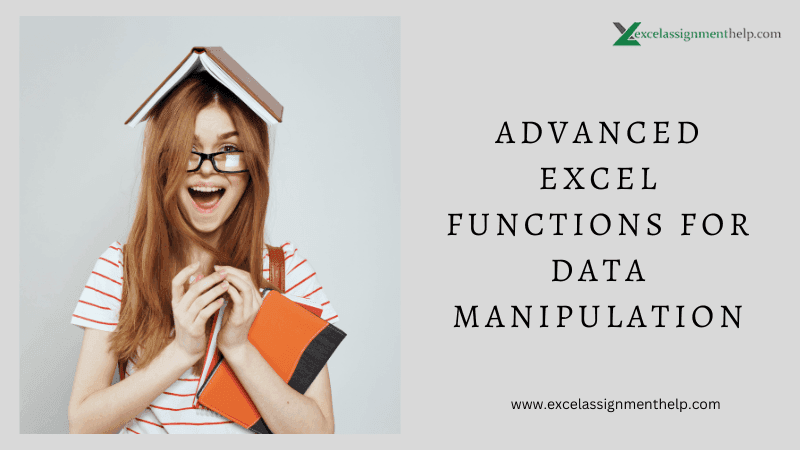
Advanced Excel Functions for Data Manipulation

Excel is a versatile tool for data manipulation, offering a range of advanced functions that can help you process, transform, and analyze your data. In this 1000-word guide, we will explore some powerful Excel functions for data manipulation.
VLOOKUP and HLOOKUP Functions:
VLOOKUP and HLOOKUP are powerful functions for searching and retrieving data from tables. VLOOKUP searches for a value in the leftmost column of a table and returns a corresponding value from a specified column. HLOOKUP works similarly but searches for a value in the top row of a table. These functions are useful for merging data from different sources and creating relationships between datasets.
INDEX and MATCH Functions:
The INDEX and MATCH functions are alternative methods to VLOOKUP and HLOOKUP, providing more flexibility in data retrieval. The INDEX function returns a value from a specified row and column of a table, while the MATCH function searches for a value in a range and returns its position. Combining these functions allows you to retrieve data based on multiple criteria, such as finding the intersection of a row and column that meets specific conditions.
CONCATENATE and TEXTJOIN Functions:
The CONCATENATE function combines text from multiple cells into a single cell. It is helpful for creating unique identifiers or joining strings together. The TEXTJOIN function performs a similar task but allows you to specify a delimiter between the concatenated texts. These functions are valuable when you need to manipulate and reformat data for further analysis or reporting.
IFERROR Function:
The IFERROR function helps handle errors in formulas and makes your data manipulation more robust. It allows you to specify a value or action to take when a formula returns an error. For example, if you divide a number by zero, instead of displaying an error, you can use IFERROR to return a custom message or a blank cell.
SUBSTITUTE and REPLACE Functions:
The SUBSTITUTE function replaces specified text within a string with new text. It is useful for finding and replacing specific characters or words in your data. The REPLACE function, on the other hand, replaces a specified number of characters in a string with new text. These functions can be used to clean and standardize data, remove unnecessary characters, or make mass changes within a dataset.
TEXT Functions:
Excel offers a range of TEXT functions that allow you to manipulate and format text strings. Some commonly used functions include UPPER (converts text to uppercase), LOWER (converts text to lowercase), PROPER (capitalizes the first letter of each word), and LEN (returns the length of a text string). These functions are beneficial for data cleansing, normalization, and generating consistent formatting.
TRANSPOSE Function:
The TRANSPOSE function allows you to switch the orientation of a range of cells, converting rows into columns and vice versa. This function is handy when you need to reorganize data to analyze it from a different perspective or merge datasets with different orientations.
ARRAY Formulas:
ARRAY formulas perform calculations on arrays of data rather than individual cells. They can process multiple values at once, providing powerful functionality for complex calculations and data manipulation. ARRAY formulas are created by pressing Ctrl+Shift+Enter after entering the formula. They are useful for tasks such as summing a range of cells based on multiple criteria or performing calculations across multiple dimensions.
TEXT Functions for Date and Time:
Excel includes various functions for working with dates and times. Functions like DATE, DAY, MONTH, YEAR, HOUR, MINUTE, and SECOND can extract specific components from date or time values. Functions like NOW and TODAY return the current date and time. These functions are valuable for analyzing time-based data, calculating durations, or extracting specific date or time information.
PIVOT Tables and Power Query:
While not functions in the traditional sense, PIVOT tables and Power Query are powerful tools within Excel for data manipulation and analysis. PIVOT tables enable you to summarize and analyze large datasets by grouping, filtering, and aggregating data based on different criteria. Power Query provides advanced data transformation and integration capabilities, allowing you to import, clean, and shape data from multiple sources before further analysis.
If you need Help With Excel Assignment then you contact our experts. We have a good team of experts who have years of experience and are highly qualified in their fields. So you must visit our site if you want to take excel assignment help.
These are just a few examples of the advanced Excel functions that can enhance your data manipulation capabilities. By leveraging these functions, you can efficiently process, transform, and analyze your data, unlocking valuable insights and making informed decisions. As you become more comfortable with these functions, you can explore further to expand your Excel proficiency and optimize your data manipulation workflows.
Appreciate the creator