
2023 Ux/ui Design Trends
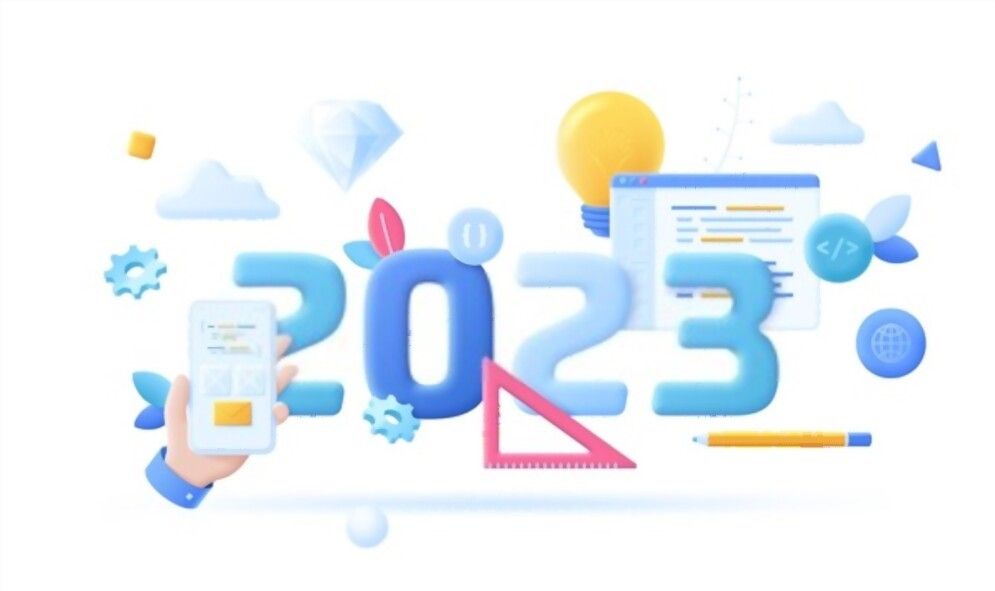
It's that time of year when we start to plan for the future. As I do every year, I'll tell you what I think will be popular in 2023 based on what I see happening now. This will help you change your goals in a better way.
Which predictions worked?
I also wrote down some upcoming trends last year. Check out the 2022 UX/UI Design Trends article if you want to learn more. Here's a quick rundown of which prediction came true:
It is certain that No Code will become a standard. We could say that no code has become very popular in 2022, but recent updates to Framer have made it much easier to start working in that area. For no code, I will write down what will happen in 2023.
Glassmorphism is now the norm (it's no longer the trend), and there's no doubt about that. We see it in operating systems. We see it both on our phones and on websites.
The 90s style, which might be a new trend, is partly confirmed. It didn't become a big trend, but it was definitely a popular style. But some big platforms, like Gumroad and Medium, used this visual style.
Yes, there will be interactive prototypes. In 2022, Figma added new features, such as spring animations, that let us make prototypes that are even more interactive. If you want more interactive parts, Protopie made some cool changes in 2022 and a free plan to help you start prototyping.
A pretty good number of predictions came true. Okay, let's figure out what will come next.
What design trends to expect in 2023
Now is the time to think about what will be popular in 2023. Let's start with things that have more to do with technology and then move on to visual design.
No-code — battle of titans
Designing for no-code still seems new, and a lot is going on in this area. For 2023, it will be a battle between two great platforms.
One is a tried-and-true platform called Webflow, and the other is a new star on the rise called Framer.

Both tools are likely to get a lot of exciting new features and improvements. We can see this happening faster in the next few weeks.
In the past few months, we've seen Framer make more and more improvements. The team is adding tutorials and interesting parts to the base. The tool seems easy to use and feels more like a design tool than an editor for making web pages. I also wanted to see what it could do, so I made a Designer Portfolio Template (featured in Framer Template Gallery).
On the other hand, Webflow showed that they knew what they were doing at their conference. They are fearless in getting rid of old names and ways of doing things and are open to new ideas. Most of my landing pages are made with Webflow, and I can already see these changes.
As a designer, what can you do with that? Learn about both platforms and see what they can do. Webflow is now better for more complicated websites, while Framer might be faster for landing pages and other simple websites.
I don't still determine which tool (or if any) will win the battle, but I hope they can all get along and grow fast. It's a perfect situation. Because competitors want our attention, they try to do their best.
Virtual Reality — one more time?

I said last year that virtual Reality is waiting to reach a large number of people. I wanted this to happen in 2022, but there were better times.
Will things be different in 2023? It's up to the market. Innovation always slows down during an economic crisis, but we can expect new tech solutions to skyrocketing immediately.
When are most people able to use VR and AR? Well, Facebook Meta is building their metaverse, but the truth is that they need more luck in bringing it to a broader audience.
A clear sign of the change in the Virtual Reality market will be a presentation of Apple Glasses. Apple doesn't have to be the first company to make VR devices, but I'm sure it will be the first company to do it right. We've seen it many times with other device categories, and this innovative human-centric spirit is still there!
Design for Decentralization
Some Twitter users have recently moved to Mastodon, which is a different social network. The unique thing about this solution is that it isn't based in multiple places.
So, what exactly are decentralized social media? They work on their own servers and are based on blockchain technology. A business does not control them. Instead, it's the people who use them who decide how they work and then how they hook up with each other.
I've also noticed that many users don't understand how the new world of decentralized platforms works. Definitely, this is a chance to make things better!
Design for video experience
Designers spend decades designing for better readability. Most of the time people spend online is reading. Now it is changing. People are reading less and less because videos are becoming more and more popular, especially on social media.

Why do videos often do better than traditional text or still images? They stand out more quickly (something is happening there, you hear the sound, etc.). Videos require less effort to consume (you do not have to read, you watch them).
Also, platforms like Instagram reels or TikTok that have an endless loop of content make it easy for people to get hooked on watching short videos.
It's like a never-ending scroll for feeds. When you quickly switch from one video to the next, your brain gets a hit of dopamine each time. This gives the brain a kind of "high." That thing makes you want to watch video after video after video.
What does this mean for us as designers? The text has well-established patterns for organizing information, but videos still have a lot to learn.
A new video platform like that could come out next year (I believe that there is something more than just copying TikTok patterns). In the coming year, we might have to come up with new ways to serve videos or even design experiences within those materials.
https://www.espinspire.com/webdesign.php
AI-driven design
In 2022, the number of AI-related tools and generators grew quickly. (Have you seen the beautiful artwork made with Dall-e 2? This is new territory with a lot of potentials, and it should be looked into in 2023.
AI won't take the place of designers; I don't think. But it will turn out to be a great friend. It will help us do many things. I see how AI-powered solutions can help us with research, benchmarking, or putting together design systems. For now, the tools we already have, such as the Magician Design plugin, make work more fun. They are worth checking out.
Visual/UI Design Trends in 2023
When I look at new designs or no-code page templates in Framer, there are a few trends that I know will be important in 2023:
Summary Grids — be like Apple again.
If you've seen recent keynotes, each new product gets its own slide with a summary.
This is a beautiful piece of information architecture that also looks great. Since 2020, they have been on Keynotes, but now they are inspiring designers even more. You may have seen that many designs already use summary grids to show off their products or features. This new pattern is much more interesting than boring lists of features.
Gradients
A few years ago, gradients seemed old-fashioned. Everyone wanted clean, simple layouts with beautiful photos, but this has changed. But gradients today are much more complicated. They both have mesh gradients and blurred layers that look like glass.
The colors in the new gradients will be bright and different. You can make surprisingly amazing effects by combining layer blending and blurred elements on top of each other. They may also be able to imitate some 3D effects, like the amazing wallpapers that come with new versions of macOS.
Gradients in modern design are more than just a background. They can also be used as text fill.
Why will they do so well for us? They make sense. Gradients can be seen everywhere in nature, from the blurry sky to the shiny reflections on cars to the small differences in green color on leaves.
How can you, as a designer, keep up with this trend? Check out your favorite websites or post shots on the dribble. Watch them use gradients. Which colors do you use? What kind of shapes do they make? How do they fit in with the text and other parts of the page?
Ultimate simplification
I'm not sure if it has something to do with the trend of "no code." But recently, I've many of the websites made with Framer have started to be very simple and bold at the same time.
Large, interactive spaces are a sign of this trend. Most of the time, they have a grid-like layout (see the Apple Summary Grid trend), and they usually have very little text.
To get ready for that trend to catch on. Try making parts of websites in this style and seeing how they work together. How did the authors get great results by using less text and more pictures?
Summing up
Let's be honest. It will take time to determine what will happen. But we can figure out some things based on what we know now. I'm going to a lot of these things will get their chance soon. It's smart to be ready!
What do you think the trends will be? Not which? Feel free to say what you think!
Thanks for stopping by!
Appreciate the creator