
10 Best Ai Photo Editing Apps for Android
Are you looking to take your mobile photos to the next level? AI-powered photo editing apps for Android can work wonders. These apps use artificial intelligence to apply complex edits and effects with a tap. Check out the top 10 AI photo editors for Android in 2023.
1. Adobe Photoshop Express
Adobe Photoshop Express provides robust editing tools powered by Adobe Sensei AI. The app can automatically improve brightness, contrast, and exposure. Other features include blemish removal, tilt-shift, and enhanced color correction. Photoshop Express makes it easy to get professional results on mobile.
Key Features:
AI-enhanced auto corrections
Advanced editing controls
Collage making
Free basic version
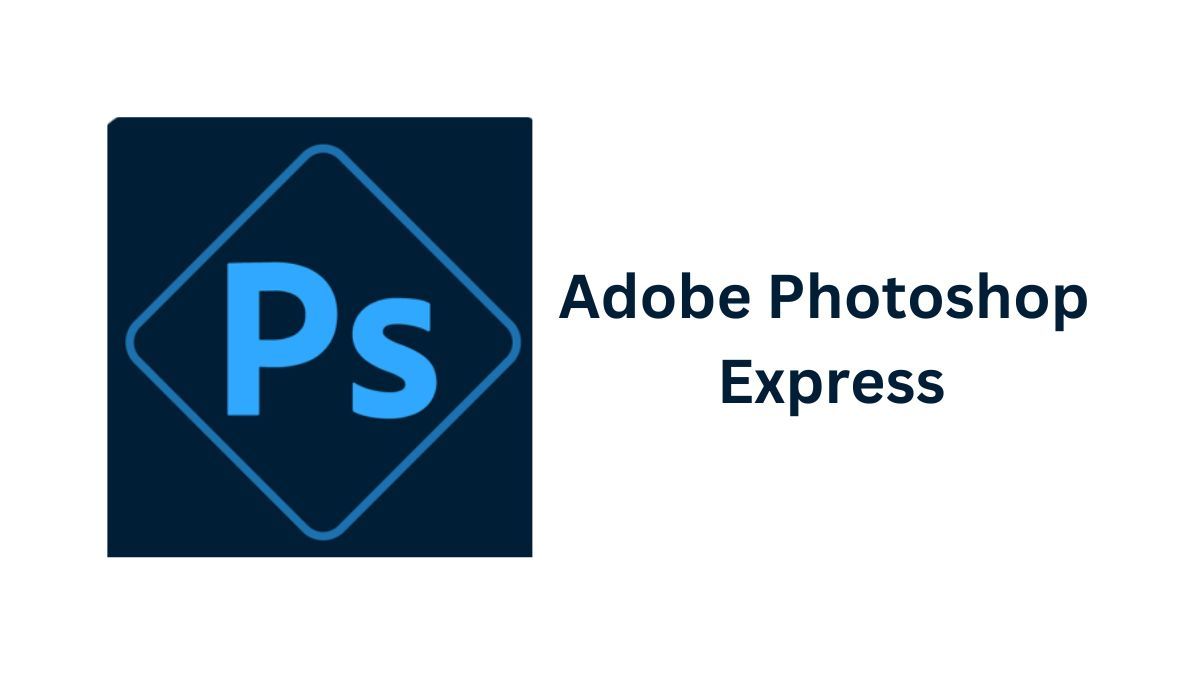
2. PixelLab
PixelLab offers a wide range of filters and effects driven by AI. It can instantly apply changes like color pop, ink painting, and enhancing details. Users can control filter strength and layer effects. PixelLab also includes tools for cropping, adjustments, frames, and text.
Key Features:
100+ AI-powered effects
Layering options
Photo collages
Draw on photos

3. Prisma Photo Editor
Prisma Photo Editor transforms photos into artwork using machine learning. It features collections of AI art filters, including ones that mimic famous painters. The app also has an auto-enhancement tool powered by AI and comprehensive editing capabilities.
Key Features:
100+ art filters
AI photo enhancement
Gradient map
Overlay textures
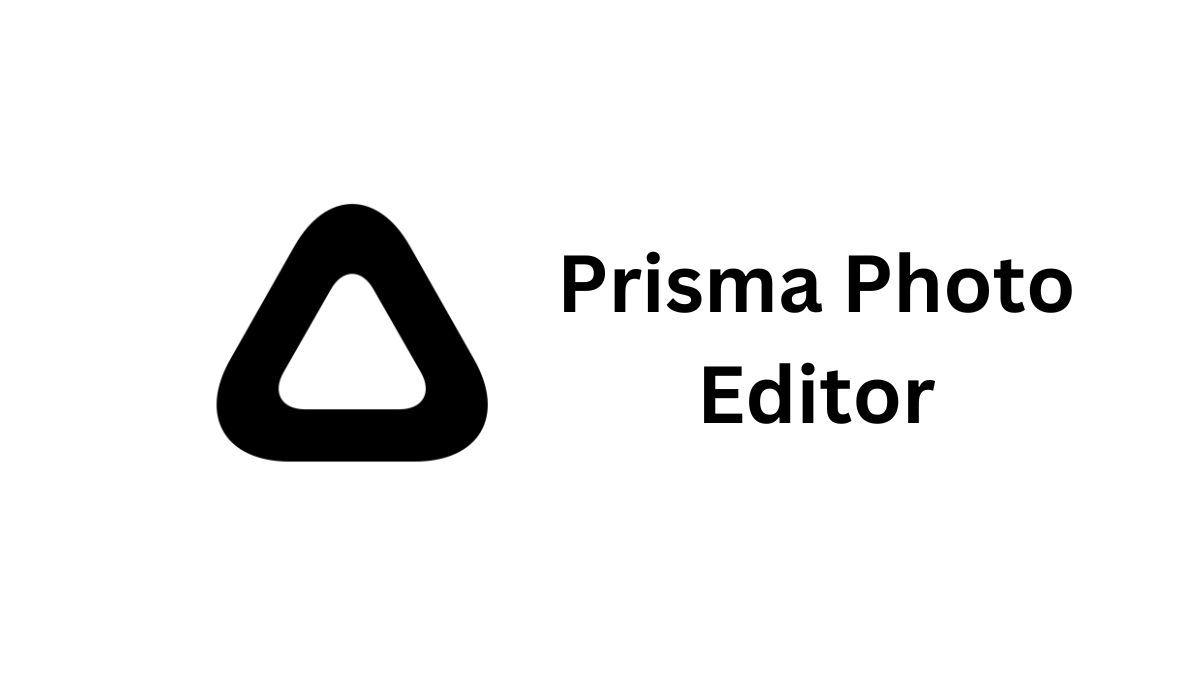
4. FaceApp
FaceApp provides transformative edits of faces using neural networks. Key features include altering age, adding smiles, and applying style transfers. The AI can generate realistic changes while maintaining a person's likeness. Users can also use filters and post photos on social.
Key Features:
Age filters
Smile detection
Stylize portraits
Realistic face alterations

5. PhotoDirector
PhotoDirector is an all-in-one editor with AI-assisted tools. It can remove undesirable objects automatically with just one tap. The app also includes preset effects powered by AI along with robust editing features. Users can layer stickers, frames, and text to customize images.
Key Features:
AI object removal
AI Sky Replacement
Dehaze filter
Layered editing

6. Snapseed
Snapseed from Google provides photo optimization using machine learning. The app auto-balances images and enhances details. Users can also selectively adjust areas with brushes and radials. Snapseed rounds out its AI tools with a range of filters and creative effects.
Key Features:
Auto image enhancement
Selective area adjustments
Filter brush
Double exposure
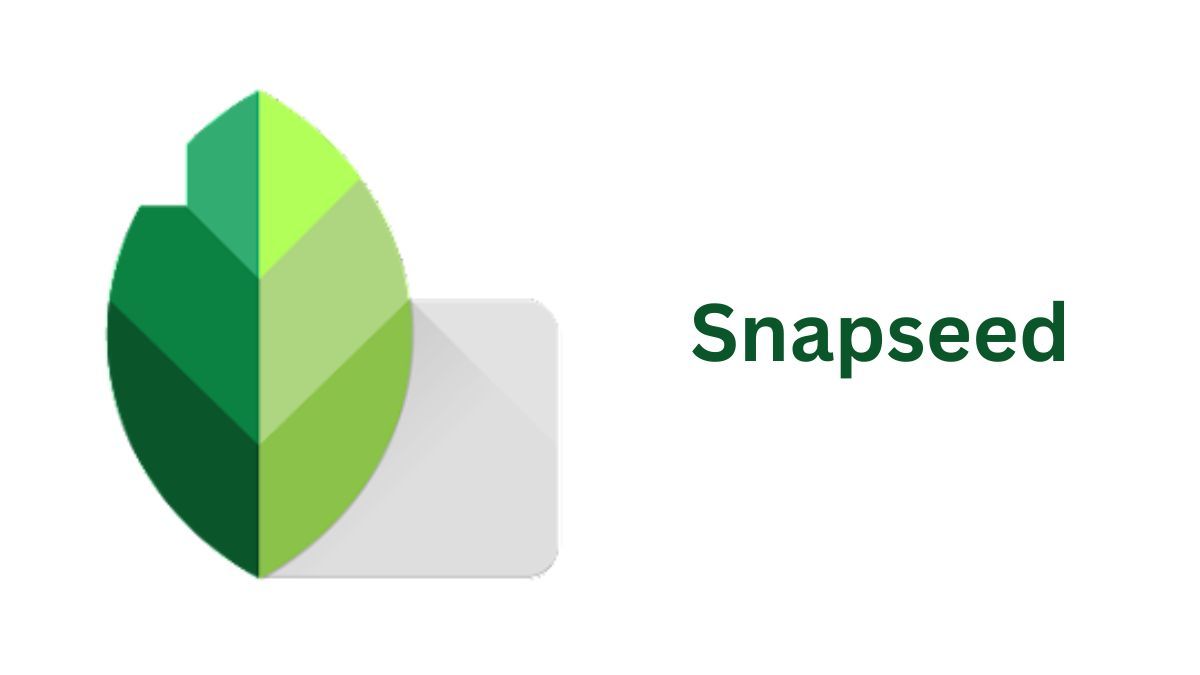
7. Retouch Me
As the name implies, Retouch Me specializes in AI-enabled photo retouching. It can automatically remove blemishes, smooth skin, whiten teeth and adjust facial features. The pro version includes reshaping tools powered by AI to enhance selfies and portraits.
Key Features:
Auto skin retouching
Teeth whitening
AI face shaping
Blemish remover
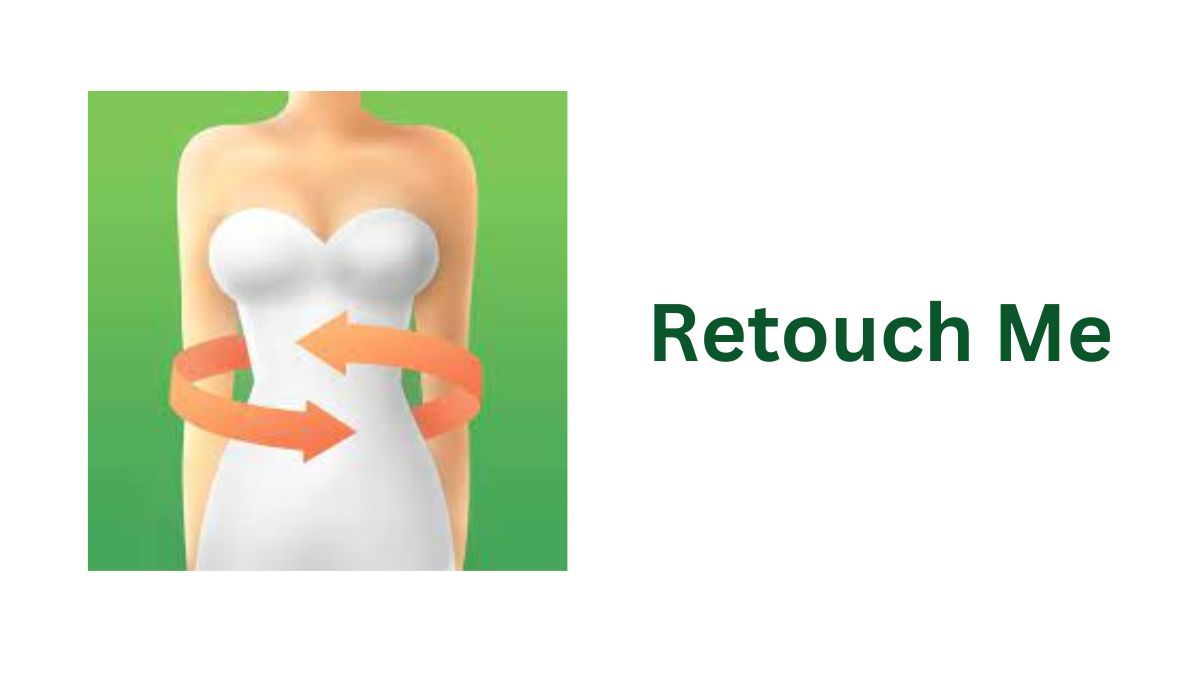
8. Photo Wonder
Photo Wonder provides a quick enhancement for dim images using AI. It can instantly fix under or overexposure, low contrast, and hazy photos with the click of a button. Photo Wonder also includes manual editing tools and creative filters.
Key Features:
AI enhancement
HDR filters
Manual brightness and contrast
Double exposure effects

9. LightX
LightX edits and enhances photos using neural networks. It can identify elements in images to make smart adjustments tailored for landscapes, buildings, and portraits. LightX also enables layered blending of effects like color splash and radial focus.
Key Features:
AI-based photo enhancement
Object recognition technology
Layered editing
Wide range of effects

10. Reflect - AI Photo Editor
Reflect performs realistic edits to faces using AI in just a tap. It can retouch skin, apply make-up, change hair color, and distort facial features. The app also includes photographic filters powered by machine learning.
Key Features:
One tap face retouching
Virtual makeup and cosmetics
Realistic hair coloring
Full suite of photo filters
Give your Android phone pro-level photo editing powers with these AI-enabled apps. They provide creative options ranging from artistic filters to automatic corrections and everything in between. With the help of artificial intelligence, you can take your mobile photography to new heights.
Appreciate the creator